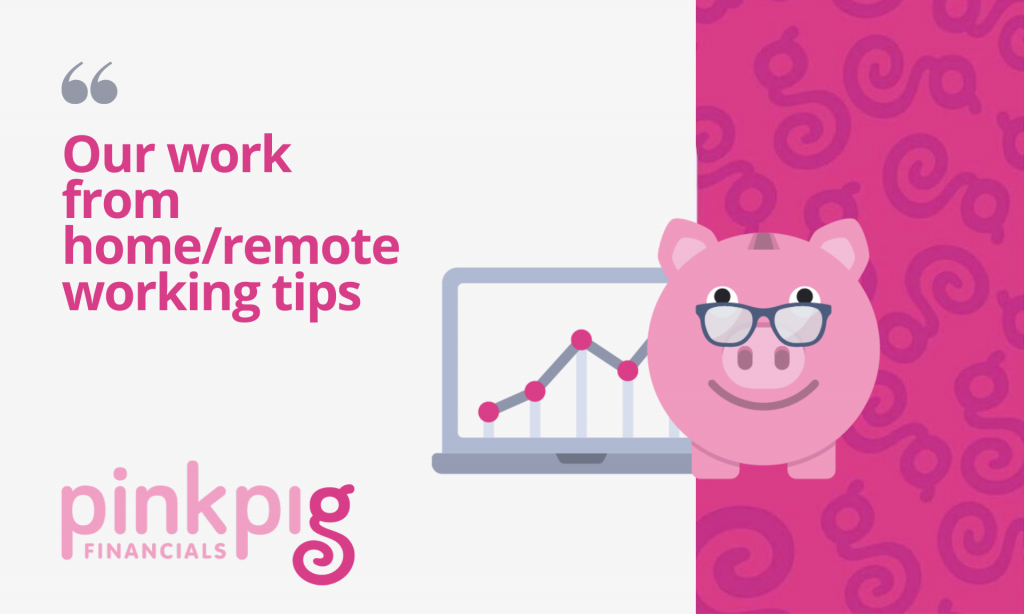We’ve learnt A LOT since we’ve gone remote, so with more and more people forced to work from home I thought I’d share a few things we’ve learnt over the last few months to help any businesses that will need to make, or recently made, the switch to remote/home working:
-
Telephones – we’ve switched to Circleloop which is an app on your desktop and/or mobile. We’ve fully implemented the system so all our calls are now routed through the app, we have voicemail set up, which we can change in a few clicks to suit the circumstances – and voicemails are emailed to all of us so we’re all able to pick them up and respond accordingly. We are also able to transfer calls between us, as well as make calls between us. If you currently have traditional office handsets you are able to forward your calls to a number on Circleloop and then the clever software can mask your outgoing number so it looks like outgoing calls are coming from your main number – so it can also be used as a temporary tool. They have a 14 day free trial, and the support team are fabulous, so I really recommend giving this a go if you need to be taking and making calls whilst working remotely. Oh and it also integrates with Xero – so you can click on a number in Xero and it makes the call for you 🙂
-
For team comms we’ve been using Slack we have general channels where we can all talk about various things, as well as direct messages to one another. We’re also using with a few clients so we have private channels to discuss their requirements only with the clients. We also have a channel where we get notifications of our voicemails from Circleloop! We’ve found this works pretty well and is great to stop your email getting clogged up. Just like texting it’s instant messaging – although you can set it to do not disturb if you’re not available. You can also share documents. We have definitely been converted and now love it! PS – if any clients want us to set up a private channel between us please just shout and we’ll make it happen 🙂
-
As we mentioned before we’re using Zoom for video calls. This helps to keep in touch and keep the face to face interaction – we can also share our screens to show you how to do things/documents/whatever is needed. It’s a great tool and a brilliant alternative to in person meetings for the time being. You can have a free account for calls up to 45 minutes, so it’s a win win!! There is also the option of group calls if you need to bring them team in for a team meeting etc.
-
We’ve also started using Loom as an option for training videos, and answering quick ‘how to’ questions. We’ve been using Loom to record our processes as training materials too – as you then have a video to refer back to for future reference, and future employee training. It’s great to show employees how to do something when you can’t be sitting next to them, and clients too – a few of you will have received a Loom video from me showing how to do things in Xero. Again it’s free, I have mine set up as a Chrome extension (I’m not an IT expert, but if I can do it I’m sure you can to!).
-
And lastly on the tech front, we’ve moved all our documents over to Google – we implemented our move to GSuite at the beginning of the year, and are now set up on GDocs/GSheets etc, meaning we can all access all of our documents from any computer via our shared drive and Google log in – great for accessing between teams and collaborating on documents. I’ve still got a lot to learn here – so any tips from those already using GDrive are greatly welcomed – but I can already see, and are experiencing, the benefits of being able to work in this way.
-
On a personal level it’s hard to not feel isolated etc – but using Zoom to speak to colleagues/suppliers/clients etc can help feel like you’re not alone and you get to actually see people, kind of!
-
Another one people struggle with is staying focused and not getting distracted by household chores and/or the TV, social media and other temptations. I’ve found the best way is to give myself time slots – so say I’ll do an hour’s work, then put the washing machine on, then another work hour, then put the clothes out, social media while I eat my lunch – and so on. Having now worked from home for a number of years on and off, and having a dedicated space I find it much easier to knuckle down and get on with work. I also often put my phone on the other side of the room, or in another room so I don’t get distracted by texts/social media alerts etc. I think it’s a case of finding what works for you and go with it 🙂
-
Make sure you do have some down time, to relax and unwind. It’s easy to keep going whilst working from home from the second you get up to the second you go to bed, but this is not helpful. Just look after yourself too 🙂
- One good tip I was given is to set clear working times, and stick to them! It may seem a little archaic, especially as working from home is actually more flexible. But I’ve found establishing clear working and non working times really does help blur the lines between work and personal. And then sharing these with your family gives you some accountability to stop working when you said you would!
- Same goes for a separate working space too if possible. I know it’s not possible for everyone, but if you’re able to have a clear change of scenery from when you’re working to when it’s personal time, that also helps to switch off – which is so important to allow your body, and mind, to re-charge for the next day. I’ve been very lucky to be able to move our rooms around at home and now have a dedicated study. I was working in my bedroom for a good few months, so I appreciate my dedicated space even more so now!
- This great TED blog also has some great ideas on adapting to working from home – I’d definitely recommend a read if you’re struggling to separate your work life from your personal life.
I hope you manage to achieve the balance you’re looking for whilst working from home. I know I’ve certainly enjoyed some aspects of it – although I am looking forward to being able to meet with the team again in real life at some point soon – even if it is only once a month!