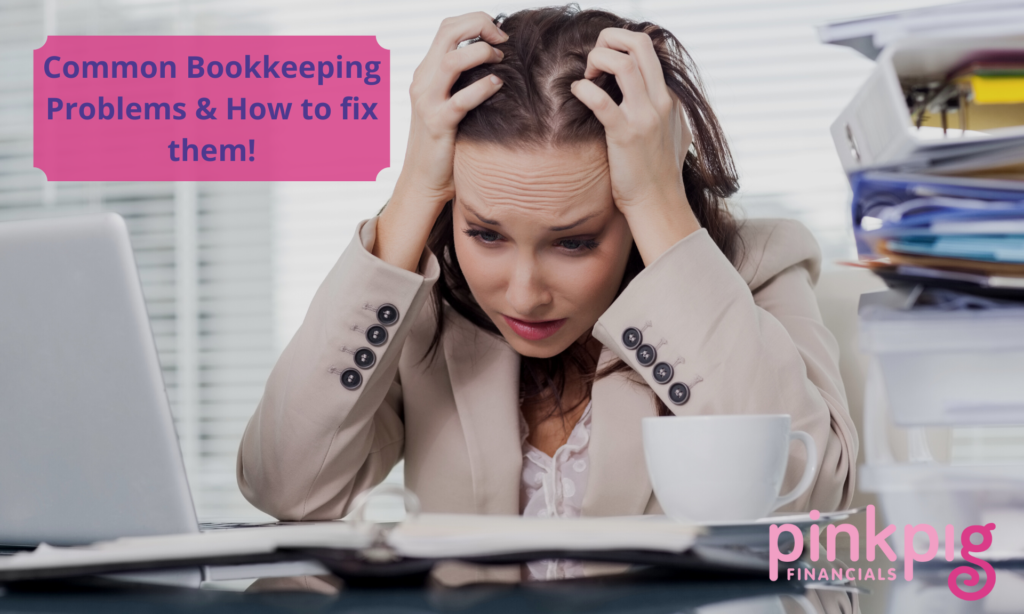Every quarter we provide our clients with a Quarterly Summary Report, this gives a summary of how the quarter has gone, with a comparison to the previous quarter. It also gives estimates for corporation tax, so you can start savings towards this, and there are no unexpected bills!
Whilst doing this we review your bookkeeping on Xero. If there are any errors we will correct these. We will make you aware of anything we have changed so you know how to do it correctly going forward. We know that not everyone is a trained accountant and we don’t expect you to do things perfectly, but ultimately we want to help clients to do things right. One of our main values is excellence – and we know our clients can be just that!
I thought we should put together a list of common bookkeeping mistakes we see – and how you can fix them!
Duplicate invoices
A lot of the time when we review this we find duplicate bills. Maybe you’ve sent over the invoice via Dext, but you’ve also sent the delivery note too – resulting in 2 bills for the same thing!
How to fix it:
In Xero go into the Business tab – then bills to pay. This is a list of outstanding bills that you’ve not paid yet. If there are any duplicates, you just need to void the duplicated one.
Choosing “Create” on the bank feed, instead of “Match”
Often we see unpaid bills for things that are actually paid! The big question is – how did you pay for it?
Most of the time you’ve paid it through your business bank account – this should have been matched on your bank feed. Instead you’ve chosen “Create” which has basically doubled up the transaction.
How to fix it:
“Remove and redo” the transaction. This will put it back on your bank feed to reconcile again. Then match it to the correct invoice.
Sometimes it’s invoices that you have paid for personally. You need to pay off the bill from your “directors loan account”. This will then show in the accounts that you’ve paid for a business expense out of your own pocket.
Incorrect wages posting
If we are doing your payroll, wages payments to your staff should always get posted to “wages payable”. Not “direct wages” or “salaries” – I know it’s misleading. The difference is that “wages payable” is a balance sheet account. If you post it to a profit and loss account, you’ll essentially double up your wages costs. This will distort your profits when you run reports in Xero.
How to fix it:
Remove and redo the incorrect transactions, this will put them back on your bank feed, then reconcile correctly to “wages payable”
If you are a director & shareholder of the business, it’s very likely that you take a payroll salary and top this up with dividends.
In that case, your payroll salary payment should be posted to “wages payable” too.
Extra amounts you take should be posted to “directors loan account”. We’ll total this up throughout the year and create the dividend vouchers for it.
Mispostings to Fixed Asset accounts
Fixed assets account codes are in the region of 700-800 on Xero. They are under the “asset” heading. These accounts go on your Balance Sheet. You should use these when you buy assets – aka more expensive things that you expect are going to last a few years. Think Computers, desks for the office, cars & vans, machinery etc.
I often see people buying smaller items and posting it to an asset code. For example, posting fuel receipts to “760 – Motor Vehicles”, this is not correct as it’s not an asset. This should be posted to “449 – Motor Vehicle Expenses” instead.
How to fix it:
Edit the bill and amend the account code to the correct place.
VAT errors
Obviously we want to claim as much VAT as possible to reduce your VAT bill. However there are a few funny rules where the VAT is not recoverable. The golden rule is that you can only reclaim VAT on things that are “wholly and exclusively” business related.
- You can’t reclaim VAT on personal transactions – these shouldn’t be going through your business bank account anyway!
- You can’t reclaim VAT on customer entertainment
- If you lease a company car through your business, usually you can only reclaim 50% of the monthly VAT. This is because generally there is some private use.
Get in touch if you’re not sure how to enter something on Xero. Or perhaps you know there’s a misposting, but you’re not sure how to correct it. Don’t panic – there’s not much you can do on Xero that can’t be fixed, so let us know and we’ll be happy to show you!
If you are looking for some help with your bookkeeping and want to know more about how we work, take a look at Our Bookkeeping Service, or head to our Get Started page.